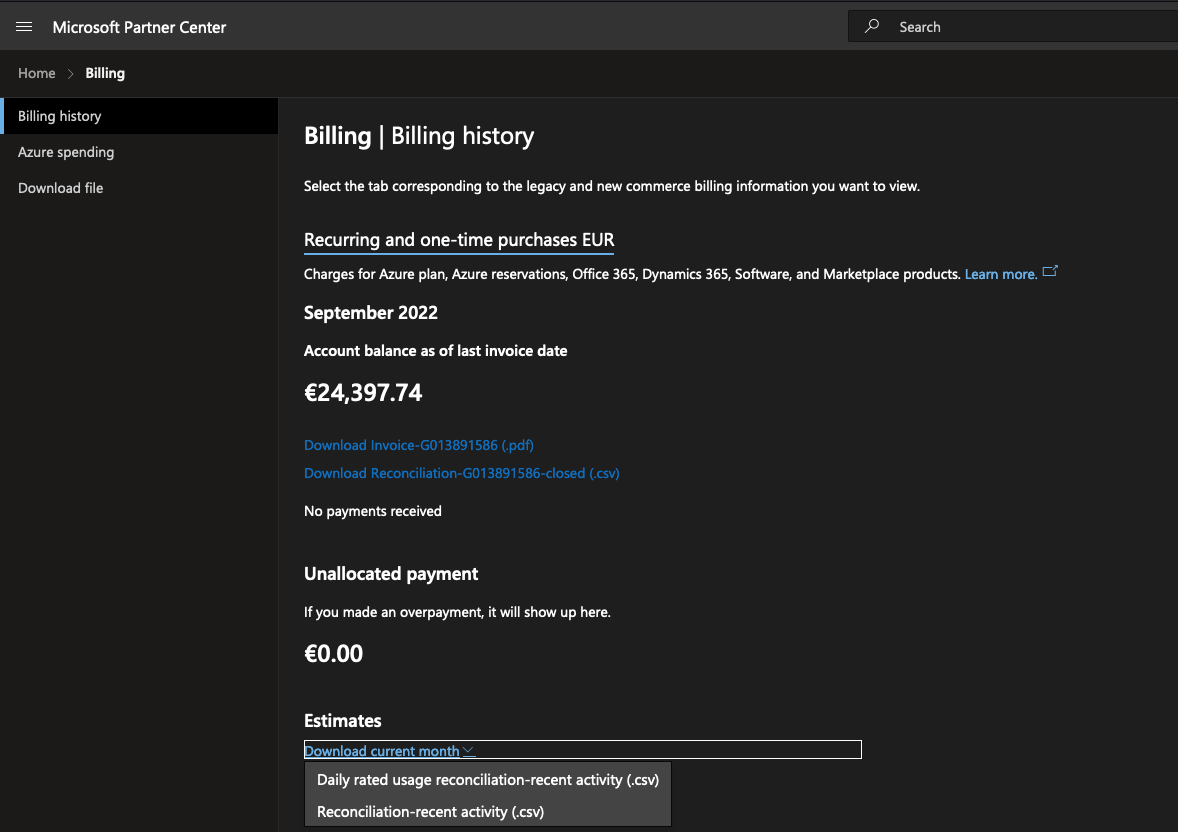Reconciliation Files
How do I download my UnbilledOneTimeInvoiceLineItems?
You are probably familiar with the BilledOneTimeInvoiceLineItems reconciliation file. However, there is an ‘Unbilled’ version that you can already download during the current month. This could be useful to check CloudBilling usage without having to wait until your Microsoft invoice is ready.
You can download this file in the Partner Center. In the Home screen, go to ‘Billing’. On the ‘Billing History’ page, under ‘Estimates’, click ‘Download current month’ and select ‘Reconciliation-recent activity (.csv)’ (see screenshot below). This will download the UnbilledOneTimeInvoiceLineItems.