Search for Price Rules
Related Items
Price Rules are the “building blocks” that you use to represent the pricing model of your business. The Price Rules list allows you to search for rules on a number of simple criteria.
Before you start managing your pricing model, it is a good idea to become familiar with the major concepts of Price Rules.
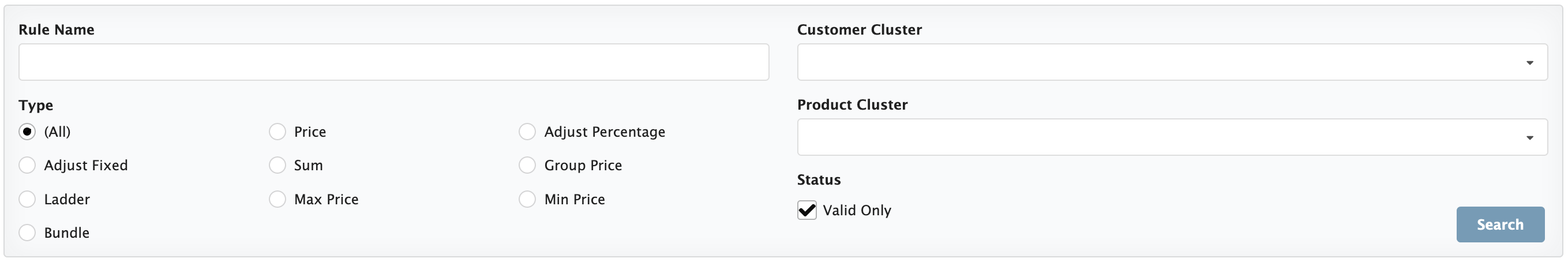
The following options are available:
| Filter | Description |
|---|---|
| Rule Name | Search rules by name |
| Type | Only return rules that match the selected types. If All is selected, then return rules of any type. |
| Customer Cluster | Only return rules that are assigned to the specified cluster. If the “Include Children” option is selected, then also include all descendant clusters in this criteria. |
| Product Cluster | Only return rules that are assigned to the specified cluster. If the “Include Children” option is selected, then also include all descendant clusters in this criteria. |
| Status | You can specify that only rules that are currently valid are returned. |
When you have specified all criteria for your search, press the Search button to start.

The results list includes all the matching Rules from your selected search criteria.
By clicking anywhere on the row you will be taken to the pricing rule details. To add a new Rule to the system, click the  button at the top of the screen.
button at the top of the screen.