Advanced Search - Customers
The customers list allows for searching using a number of pre-defined filters, called “Quick Searches”.
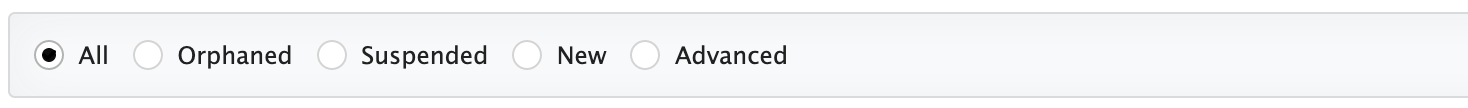
Clicking on any of these will immediately perform a search, returning a list of customers matching criteria as follows:
- All - all customers, without any filter.
- Orphaned - customers that are not linked to a customer cluster.
- Suspended - customers that all are marked as “Billing Suspended”.
- New - all customers that have been created in the system and set to be first billed in the current month.
- Advanced - this will show the full set of search criteria that you can modify and search on:
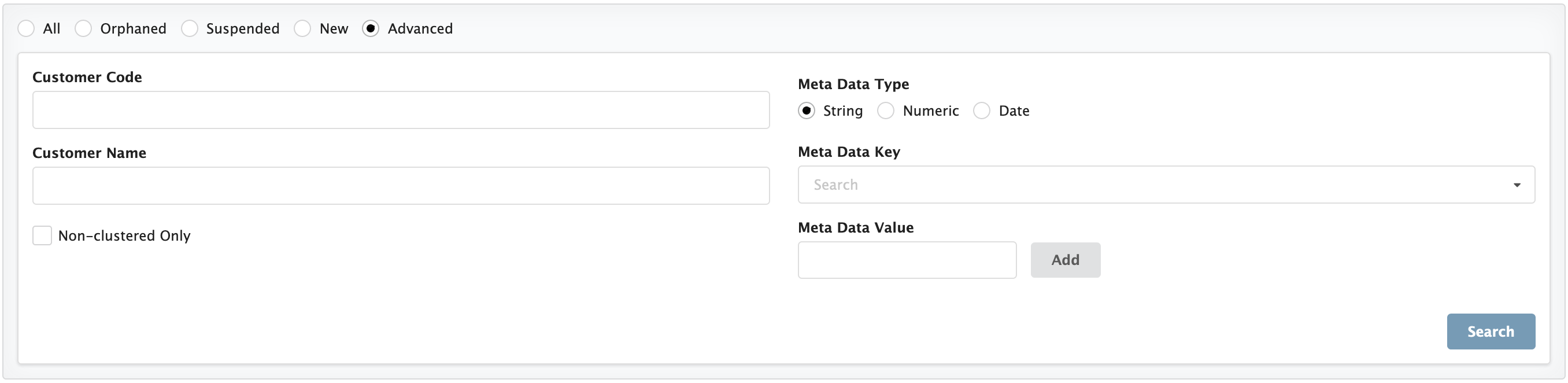
These options allow you to narrow down the list of customers returned by the search. You can search for single customers using either the Customer Code or the Customer Name. The “Non-clustered only” button allows you to apply the different filters on customers that are orphans.
It is also possible to search based on Meta Data. To filter in this way, you must choose the Meta Data Type, fill in the Meta Data Key and Value and then press the  button. This adds this specific type/key/value combination to the filter. It is possible to add multiple types and keys in this way, as filters for your search.
button. This adds this specific type/key/value combination to the filter. It is possible to add multiple types and keys in this way, as filters for your search.
When you have specified all criteria for your search, press the  button to start.
button to start.
All the important customer information such as the Customer Code, Customer name, Customer Cluster, and Created Date is shown in the list of results, as is shown in the example below.
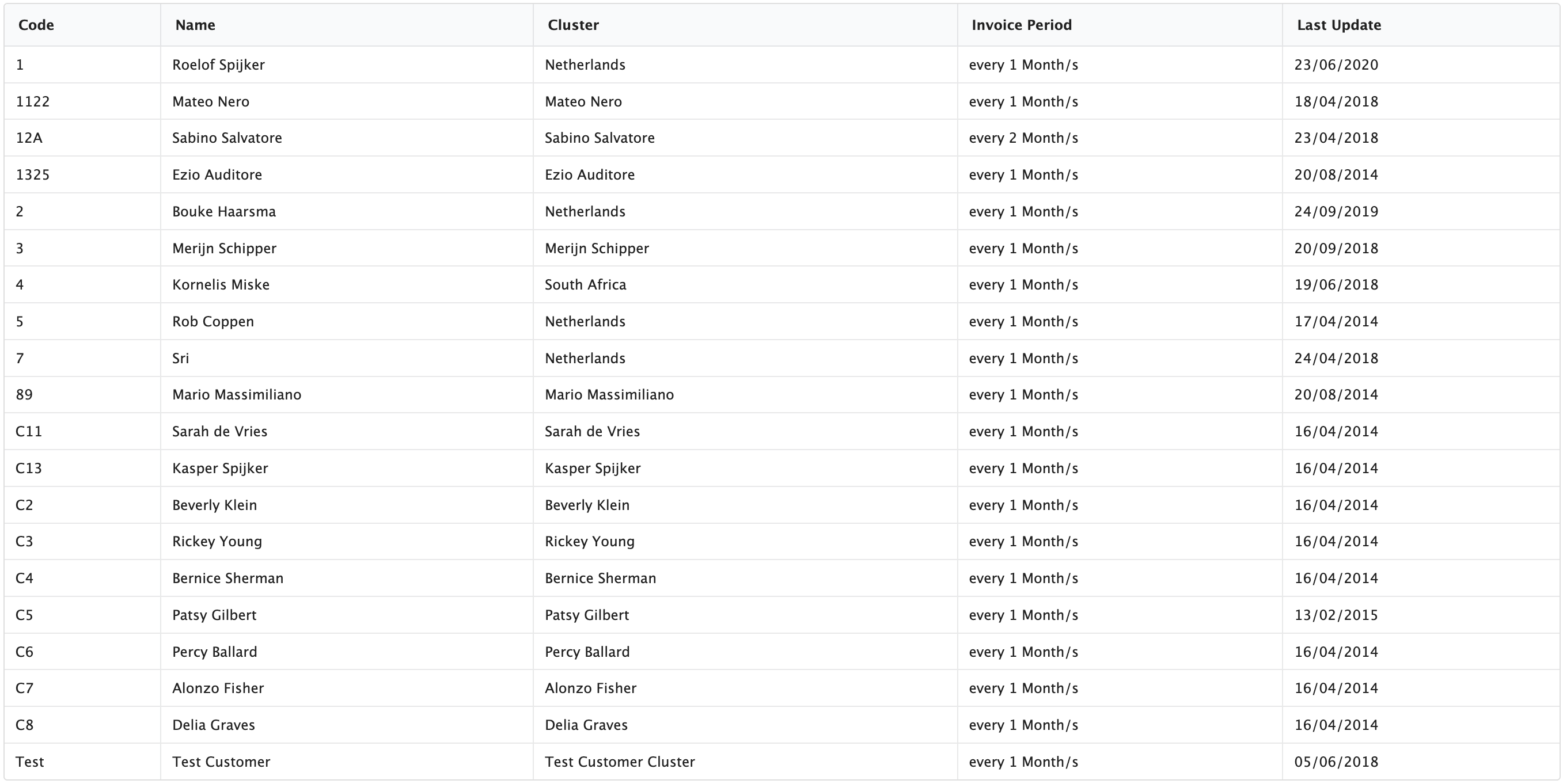
Details for any customer can be accessed by clicking anywhere in the row. On this screen, the customer information can be edited as well.
It is also possible to create a new customer from this screen, by clicking the  button at the top of the page.
button at the top of the page.