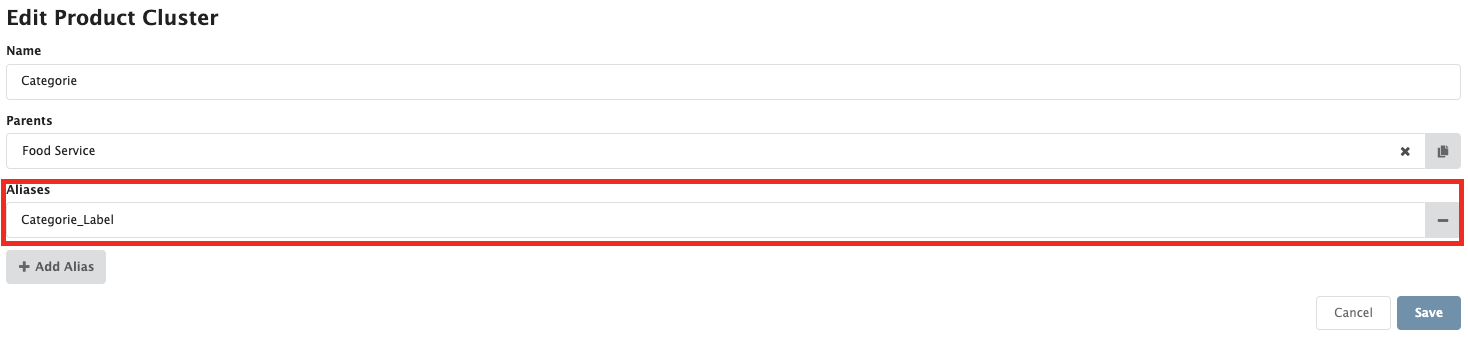Products and Categories Migration
Introduction and context
To reduce errors, improve the user experience and performance, we have introduced a new product view in CloudBilling. As part of this change the product portfolio is managed with some newly enforced principles:
- Every product can only be part of one product category.
- Products can be purchased, product categories cannot. Products are the entities at the bottom of the product hierarchy that are purchased, while product categories are used to organize products into groups but should not be purchased directly.
The products and categories migration screen is designed to help you apply these principles to your existing product portfolio. Product clusters that violate the principles are flagged and need to be resolved by the user. Possible reasons are:
- Products in multiple product categories (with two parents).
- Product categories that are treated as a product.
- Have an Alias that is different to the Tag Name of the category.
- Have multiple Aliases.
Note that the product label known on CloudBilling as the “Alias” will be renamed to “SKU” after the migration.
Actions required to complete the migration:
- A user resolves a “Multiple Parents” issue by deleting the parent to which a product does not belong, so only one parent is defined. A parent can be removed using the “-“ sign.

- A user resolves a “Multiple Aliases” issue by changing the alias to the Tag Name itself and removing additional aliases. While changing or removing an alias, please check that this alias is not currently being used for billing purposes.