Invoice Viewer
The Invoice Viewer allows users to quickly view a Customer’s Invoice, in whichever format they desire (based on Invoice Transformations).
The viewer is displayed in a popup (so that you never need to navigate away from important screens), and can be reached from both the Invoice List and the Customer Cockpit.
The Invoice Viewer is comprised of 3 main parts.
Header
The header contains basic information pertaining to the selected Invoice, such as:
- Customer Name and Customer Code
- Invoice Period
- Last Calculation date
- Invoice Status
- Last Calculated Total Value
- Last Calculated Total Cost
View Selector
All Invoice Transformations that can apply to the current invoice (note that “Grouped” transformations are, of course, excluded here) are displayed in the selector. Any transformation/s that has/have been marked as “Default View” will appear first in the selector.
Additionally, the last two items in the selector are always “Details” and “Pricing Rule Results”. Details shows a raw list of all invoice line items associated with this invoice. Pricing Rule Results shows a collapsible and expandable tree view of the invoice line items.
View Area
Based on the selection made above, the View Area contains the output of the selected Transformation (or the grid showing all the line items)
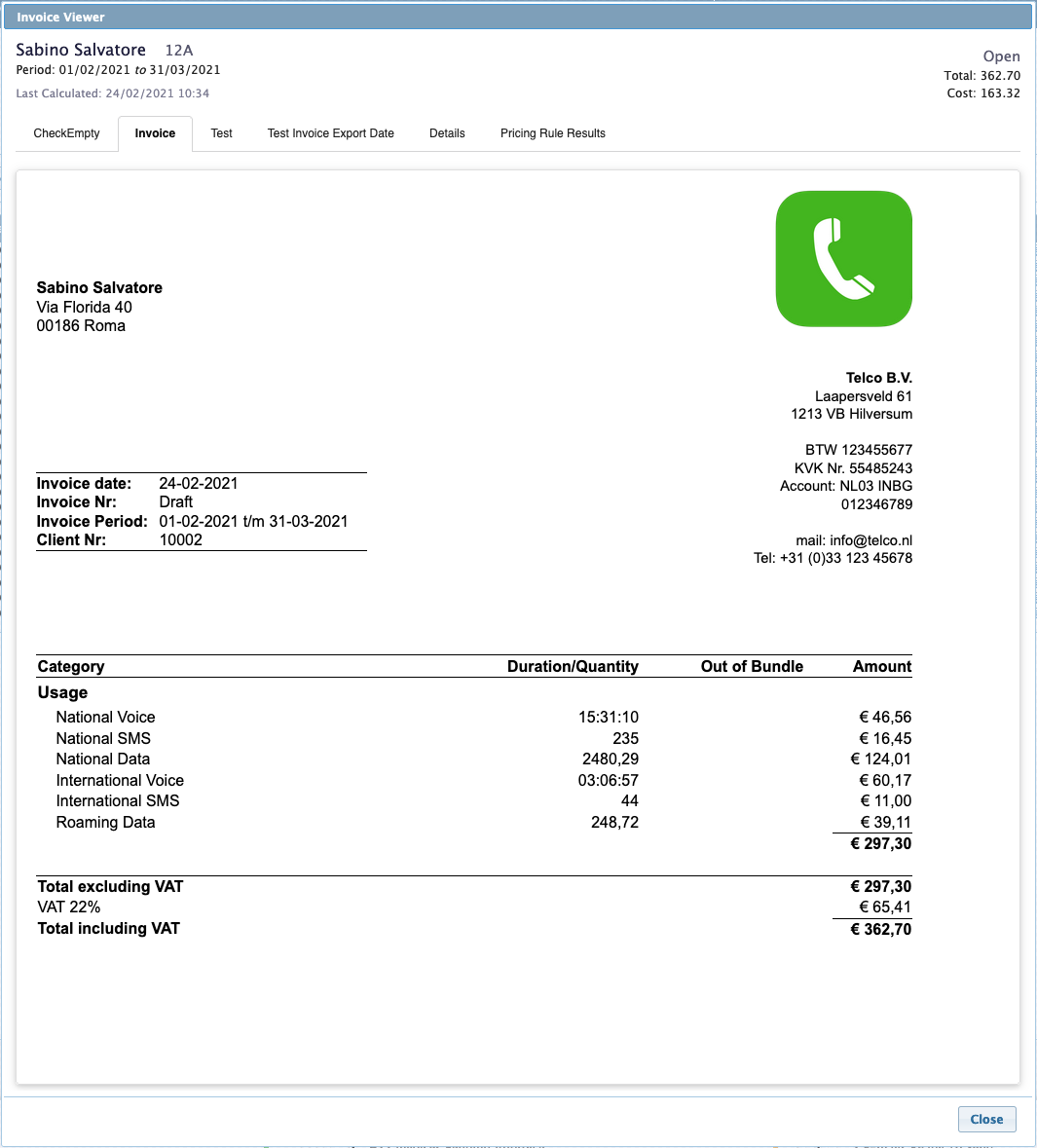
If an up to date PDF transformation result exists for this invoice this will be shown by default. In that case the user can switch between the PDF and live preview of the invoice in the top right. When the PDF is shown, there is also the option to download the PDF.