View Products and Categories
The Products & Cateogries screen provides you with an overview of all products that are set up on your environment. Products are arranged in a hierarchical structure where each product is part of one product category. The screen allows you to manage your product portfolio by editing existing products and adding new ones.
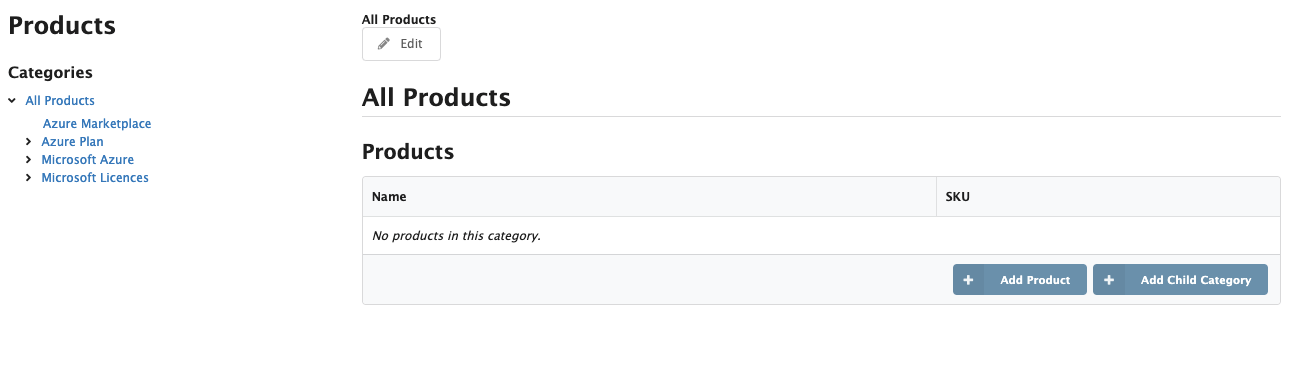
To introduce a new product category, click on the  button. Within a product category click on the
button. Within a product category click on the  button to add a new product.
button to add a new product.
The following actions are possible:
- Search for a product via the search bar on the right side of the screen.
-
Update the name of a Product or Product Category.
- Update the product category to which a product (and its children) belongs.
- SKUs of a product may be edited and updated. Multiple SKUs are allowed to exist for each product.
When Adding (or Editing) a product, a window will appear, with the following properties:

Name: A unique name for the product.
Product Category: The category this product should be in.
SKU: One or more unique SKUs for the product.