Purchase Routing
Under the Administration menu you can find the Purchase Routing option. This section allows for the configuration of Purchase Routing rules. The main screen shows a listing of rules currently in the system. New rules can be introduced by clicking the  button. Existing rules can be edited by clicking them.
button. Existing rules can be edited by clicking them.
Either of these actions will display the Create / Edit Purchase Routing screen: 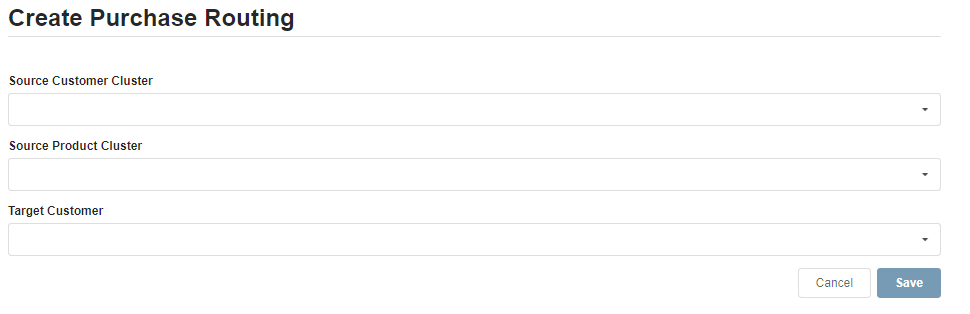
On the edit screen you will also be given the option to delete an existing rule.