Add Customer Images
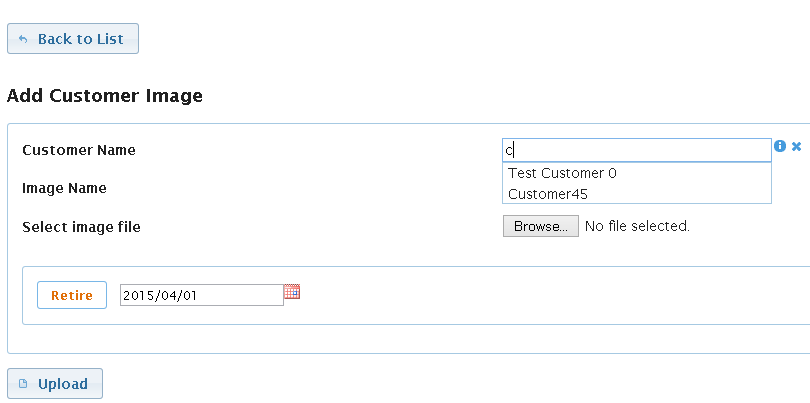
- Customer Name - Enter a customer name which will auto complete.
- Image Name - Enter an image name.
- Select image file - Select browse to select the image file you want to upload.
- Retire - This field is optional but if required when you select a Retire Date. This field can be edited after the image has been uploaded.
When you have completed all the image details press the 